The Ultimate Checklist For The Newbie Freelancer
If you’re just starting out on your freelancing journey, this checklist is for a smoother ride ahead.

Congratulations! You’ve freed yourself from your desk bound job and embraced life as a freelancer. Now, what do you need to get ahead of the game?
This checklist will help you get confident in navigating the remote world of on-demand gigs. Here are some important basics for you to get ahead.
- Make sure you have a binding contract with your employer/client. No buts on this one. It will save you the hassle of misunderstandings and mishandlings.
- Get a clear client brief. If it isn’t clear, get on a call and ask questions till you’re absolutely sure what is required of you. This will also help you plan your time management and the number of hours to bill.
- Establish clear communication with your employer or clients on job requirements and expectations. As the saying goes: ‘The single biggest problem in communication is the illusion that it has taken place.’
- Collect some form of upfront deposit. Unless you’re running a charity, be sure to invoice a percentage of payment as a deposit.
- Manage your time carefully. Being your own boss may give you freedom, but if you aren’t mindfully managing your time, this mistake can cost you your business.
- Document your work. This takes diligence but helps you know how much time goes into each piece of work - crucial information for deciding how much you get paid, especially if the work requires many rounds of changes.
- Have a limit on the number of rounds of changes. Trust me on this one. You may have already fixed a rate on your work, but the amount of changes may not be able to cover your time on them all, which translates to lost opportunities for other work.
- Have a handover process when you have completed your project. This is simply good ethics and good manners when you are done with your part and leaving them in the good hands of the project team.
- Don’t be afraid to ask for your payment when it’s due. Some clients may be behind on payment but you must take the lead in asking for your work to be paid. If you run into the unfortunate event of non-payment by a client, that’s when it’s important to remember the first point on this checklist.
- Ask for some form of credit for your work or references if you can. This can be a byline on the client’s assets, or putting their logo on your portfolio referencing your work. Some clients are happy to give credit where it’s due. But always ask for permission from the client before you do so.
Along the way, it is not uncommon to feel a little overwhelmed as you slide into the roles of CEO, Chief Designer, Digital Lead, Chief Marketing Officer, Social Media Evangelist, Finance Director etc. After all, you are your own business.
Fret not! We know how that feels. This ultimate checklist includes some user-friendly apps that will help ease your transitions into these roles. From time-management, collaborative apps to invoicing and financial tools, we’ve rounded up some general favourites (used and raved by our ChanceUpon team) to save your workday.
P/S: Don’t feel overwhelmed by all these tools. Pick only the ones that you think you have a need for, so you can focus on the job at hand.
Invoice generators
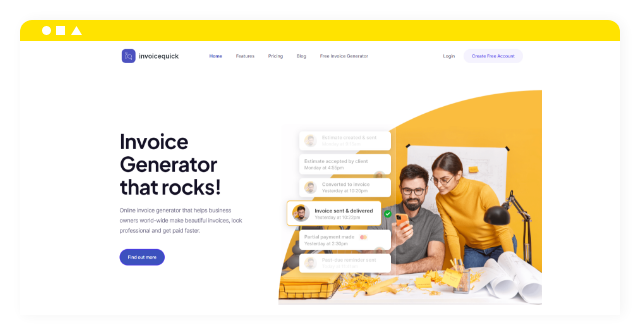
InvoiceQuick This invoicing tool comes with a free invoice generator and allows you to keep track of your transactions and accounting. For a paid version, you can send recurring invoices or reminders to clients that are past due on their payment.

Wave Accounting has a free and a pay-per-use version. All your invoicing and payment information automatically syncs with the free Wave Accounting software included with your account.
Time and team management tools

Harvest keeps your projects on track so you can plan and estimate your time spent on projects with real data. Comes with a free, fully functional 30-day trial.

TimeCamp provides time tracking integration with over 100 apps and worktools. Quickly logs time spent on projects/tasks, especially useful if you bill your clients on an hourly rate.
Project management tools

Nifty Transform your workflow by uniting your goals, actions, and communications. Nifty helps you create a clear plan of action for your projects and automates your progress tracking.

Todoist Whether you are a solo starter, pro user or managing a business team, Todoist provides to-do templates for every one of your tasks. The simple interface makes it easy to use for anyone, delegate tasks and view progress.
Communication & collaborative tools

Slack is a collaboration platform designed to improve communication by bringing together teams, conversations, data, and apps in one virtual place. It also allows you to collaborate with people outside of your team.

Tandem Chat is a simple to use co-working tool for connecting effortlessly with your distributed and remote team. It offers integration with over 120 workflow tools to collaborate faster and easier.
Money management tool

Wise Use your account details to receive and manage your earnings from anywhere. Invoice like a local and manage your earnings with real exchange rates.
Storage & organisation tool

Google Drive needs no introduction as a file storage and synchronisation service. It allows users to store, synchronise and share files across devices and in the cloud. Best part? It’s free.

Dropbox keeps all your files securely stored, updated and accessible from any device. Share, collaborate and work remotely, plus easily restore deleted files or previous versions in just a few clicks. Affordable pricing for individuals to larger teams.
Social media scheduling tool

Later is an all-in-one social marketing platform for posting on top social networks. Plan, organise, publish your content in just a few clicks and get recommended hashtags and analytics to grow your business further.
Transitioning from desk-bound to 100% remote can be a challenging experience for many. Everyone can do with some help. We hope these tips will help make your ride much easier.
Most importantly, enjoy your journey. You might never look back.
You may also be interested in this: Starter Guide To Becoming A Freelancer
You may also like to browse through our e-shop for some ‘conversation-starter’ tees when you next return to the office.

There’s a better way to grow. And it’s not the traditional way.
It’s about rethinking traditional employment archetypes. Can we progress from an economy built on full time employment habitually enslaved by unemployment fears, to one where individuals have greater autonomy and are self motivated to do work that inspires them? And as a result, benefit the economy as a whole?
You can’t own full time employees. But you can build a winning team with talent management companies. As businesses demand more, external talents are emerging as the sure forerunners of an agile workforce. At Chance Upon, we partner businesses to get a head start over competition by creating collaborative work between companies and the right talents.





